How to Organize a Successful Virtual Event
By , May 11, 2025
Virtual events are now a key way to connect people across the globe. Whether it’s a webinar, conference, or workshop, knowing how to organize a successful virtual event can set you apart. This guide covers everything you need to create an engaging, effective experience.
Plan Your Virtual Event with Purpose
Start by asking: What do you want to achieve? Clear goals shape your event. Maybe you want to teach something, build a network, or promote a cause. I once helped plan a virtual fundraiser and found that setting a goal—like raising $5,000—kept us focused.
Next, pick a platform that fits. Zoom works for small groups, but for bigger events, try Hopin or Webex. Test the features beforehand. I learned this the hard way when a platform crashed mid-event due to untested limits.
Set a date and time that suits your audience. Check time zones and avoid scheduling conflicts. Tools like Doodle can help find the best slot. Offering a replay option also boosts attendance.
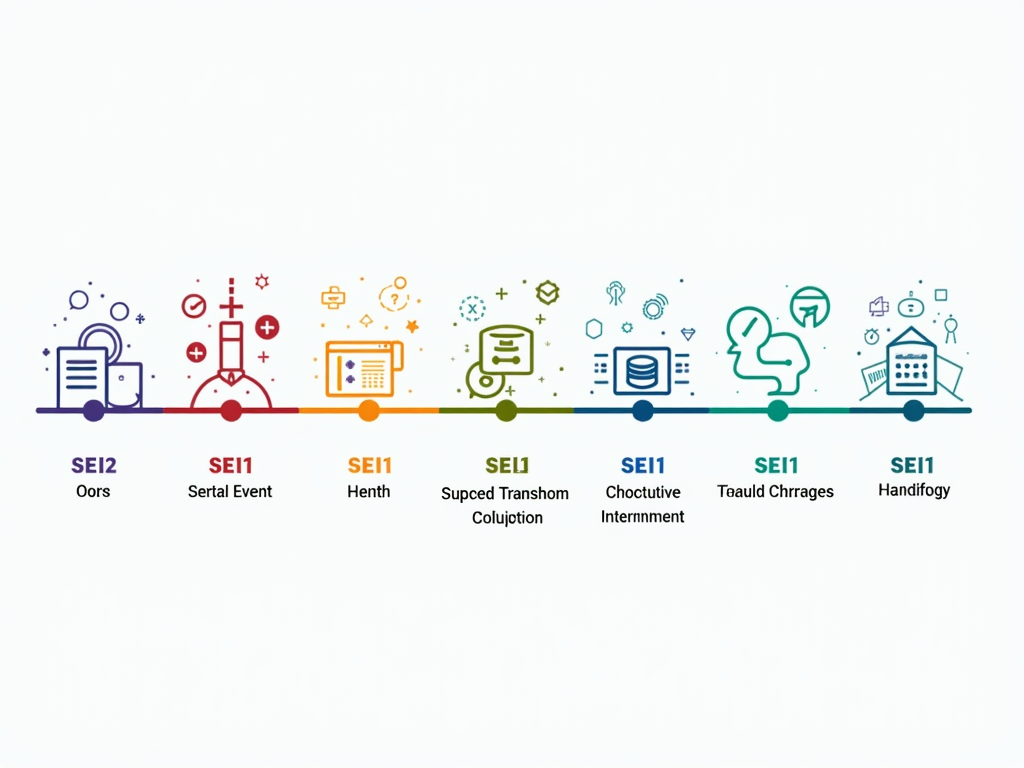
Promote Your Event Effectively
Promotion makes or breaks your event. Create a simple marketing plan. Use social media to share updates—short videos or speaker bios work well. I’ve seen posts on LinkedIn double registrations when timed right.
Email your audience with clear, friendly messages. Start with a save-the-date, then send reminders. Personalize them for better results. For a recent event, we saw a 30% higher open rate with tailored emails.
Tap into online advocacy volunteering options. Ask supporters to share your event. Offer them templates or graphics to make it easy. This advocacy builds buzz naturally. A volunteer team spreading the word once grew our attendance by 50%.
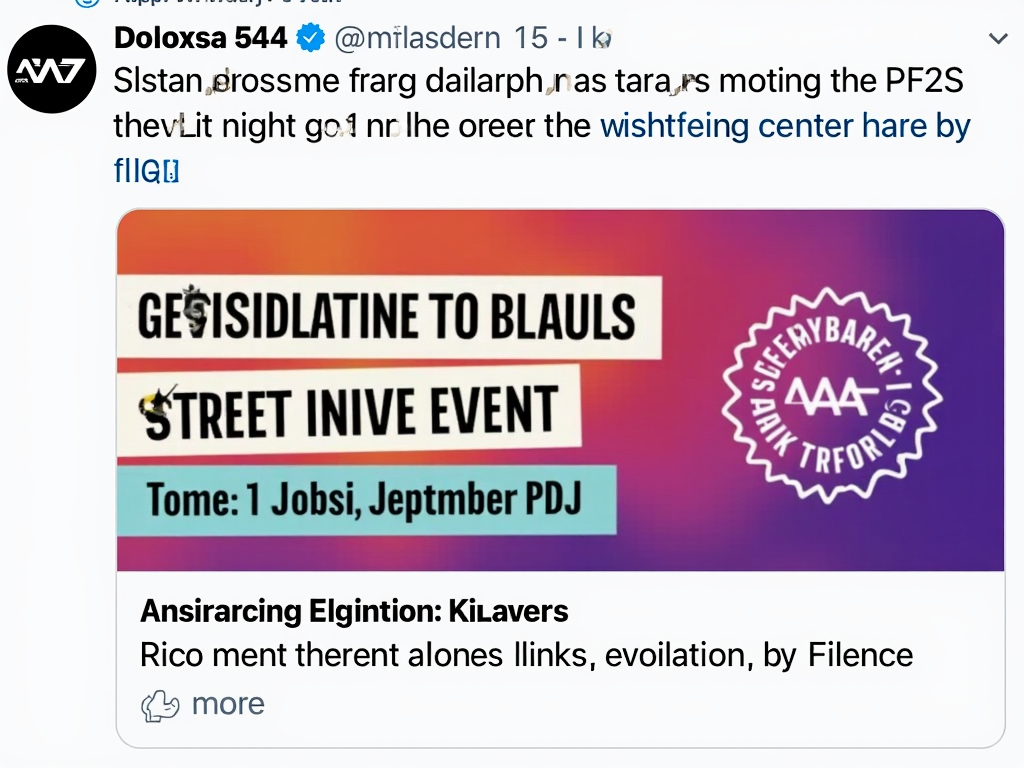
Set Up Your Tech for Success
Tech issues can ruin an event, so prepare well. Use a strong internet connection—plug in directly if possible. Test your microphone, camera, and software days in advance. I always keep a spare headset nearby after a mic failed once.
Run a practice session with your team. Test polls, slides, and chats. The University of Illinois tech guide suggests rehearsing to catch glitches early—it’s saved me countless headaches.
Have a backup plan. If the platform fails, switch to a pre-recorded video or another tool. Send attendees a quick guide on joining to avoid confusion.

Keep Your Audience Engaged
Engagement keeps people from clicking away. Add interactive tools like polls or Q&As. At a workshop I hosted, a live poll on key topics got 90% participation—it was a hit.
Use breakout rooms for small discussions. They mimic in-person networking. Gamify your event with prizes for questions or quizzes. People love a little fun.
Share stories to connect. When I spoke about overcoming a failed event, attendees stayed hooked. Pre-event chats on social media also build excitement.
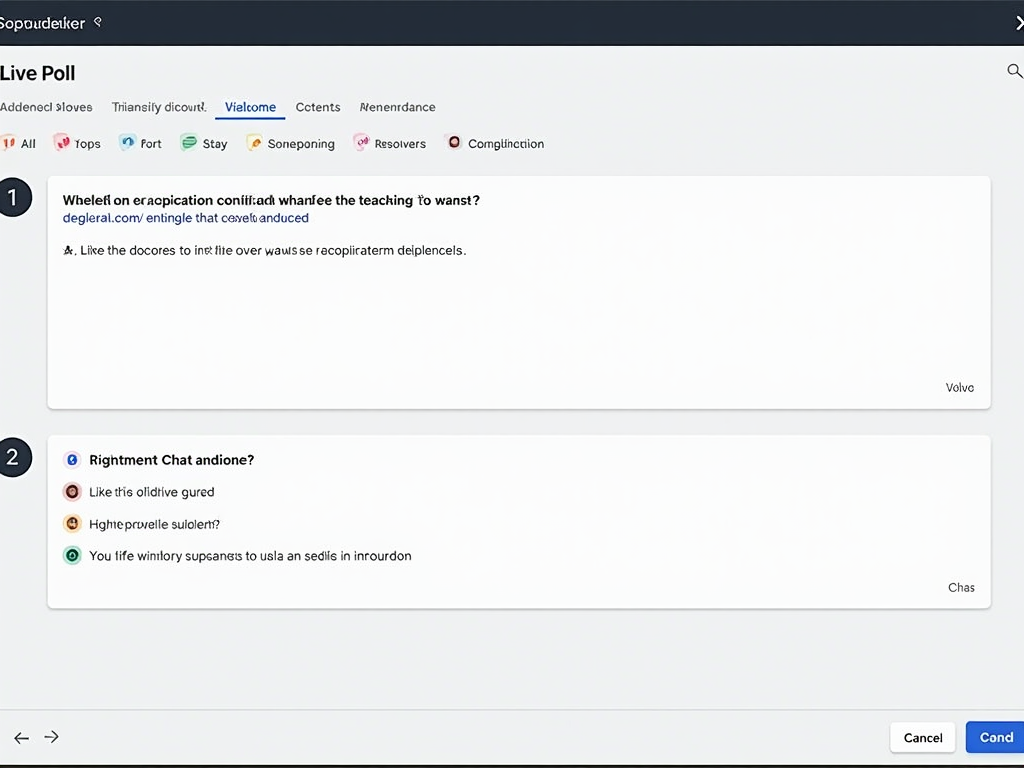
Follow Up to Build Relationships
Don’t stop when the event ends. Send a thank-you email with a recording link. I’ve found attendees appreciate this extra touch—it keeps them connected.
Ask for feedback with a short survey. The Eventbrite blog notes that feedback improves future events—I’ve tweaked formats based on it. Check your goals too. Did you hit your attendance target?
Share highlights online. Post clips or quotes to keep the conversation going. It’s a simple way to extend your event’s reach.
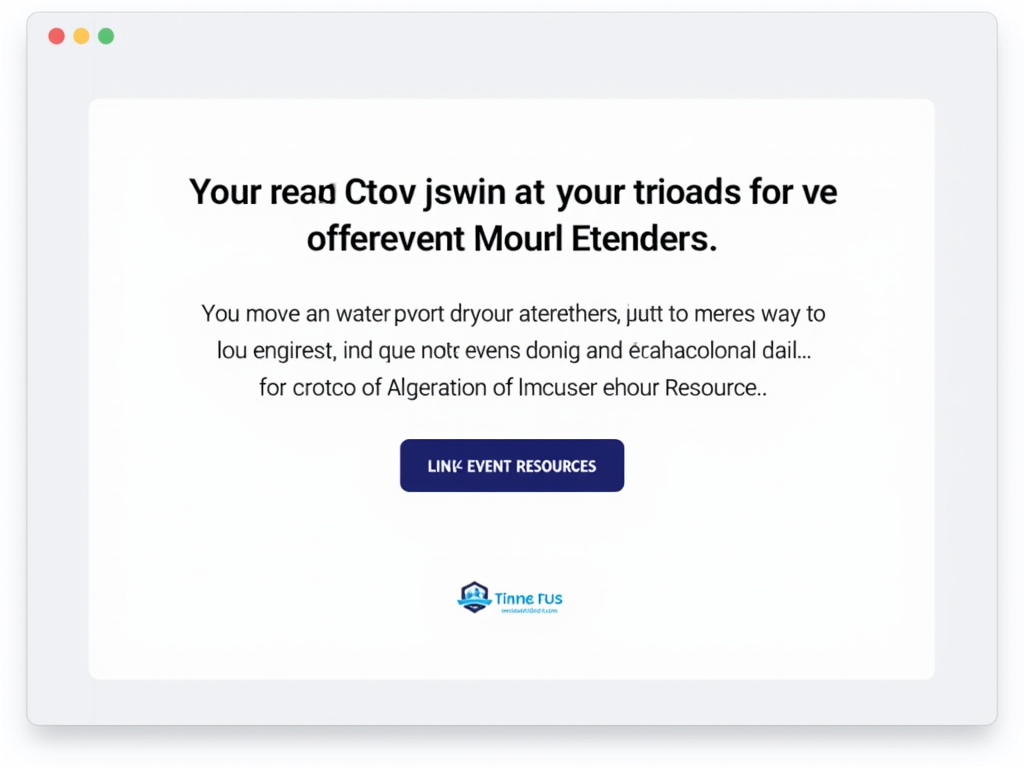
Tools to Simplify Your Virtual Event
Here’s a quick table of helpful tools:
| Task | Tool | Why It’s Great |
|---|---|---|
| Platform | Zoom | Easy for small events |
| Promotion | Canva | Free event graphics |
| Engagement | Slido | Live polls and Q&As |
| Follow-Up | Google Forms | Simple feedback surveys |
These make organizing smoother and save time.

Tips for a Standout Virtual Event
- Be Authentic: Share real experiences—people connect with honesty.
- Keep It Simple: Use short sentences and clear ideas.
- Test Everything: Avoid surprises with full rehearsals.
- Engage Early: Start interaction before the event begins.
These steps have worked for me time and again.
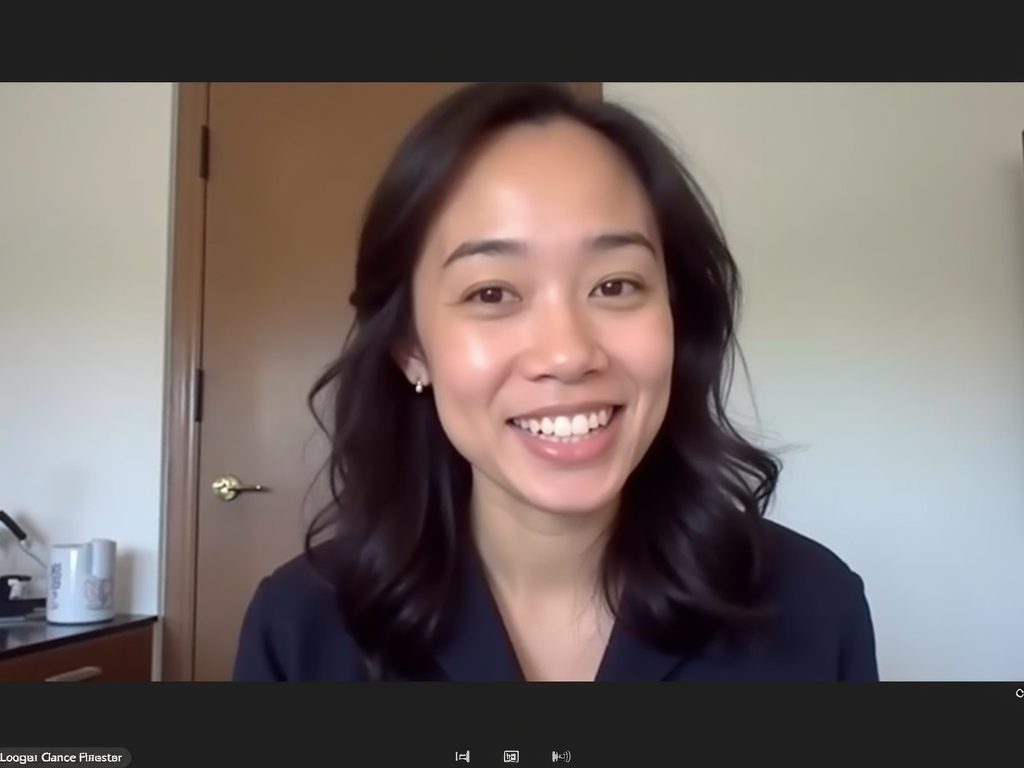
Summary: Your Path to Success
Organizing a successful virtual event takes planning, promotion, and follow-through. Set goals, choose the right tools, and engage your audience with care. Use advocacy and volunteer support to grow your reach. With these steps, you’ll create an event that delivers value and leaves a lasting impression.